There is no denying that online content is changing from the written word to visual content.
Whether it is videos, photos or infographics, trends are revealing that visual content is a preferred medium when it comes to browsing online.
Statistics show that:
- 63% of content on social media is made up of images
- 66% of updates on social media are visual content
- 50% of users have re-posted a photo or video they have found online
- 54% of users have posted an original photo or video that they created
Furthermore, when it comes to post virality, content that has an image gets over 94% more views and tweets with images receive over 150% more retweets.
So, where does this leave the future of online marketing?
Visual content is going to sell
Science can also back this up as the brain is designed to take in visual content faster and more efficiently than written words. In fact, the brain can process visual images 60,000 times faster than text.
When it comes to creating engaging visual content, here are the 8 main types you can use:
1.) Photography: stock images or creative photography that you have taken yourself.
2.) Video: anything uploaded to YouTube, Vimeo etc. Videos can now also be directly uploaded to social media platforms.
3.) Screenshots: this includes product or workflow images that are used for instructional purposes.
4.) Infographics: any information or data that is laid out in a visually stimulating way using graphics.
5.) Data Visualisation: stand alone graphs, charts etc.
6.) Comics: comic strip or cartoons.
7.) Memes: popular images with funny, humorous or inspiring text. Often used on social media.
8.) Graphics/Images: miscellaneous graphics or images that complement written content.
As you can see, there are many ways to add visual content to your site or marketing strategy, but the most important factor to remember is that your visual content must be relevant to your site, content or what you are trying to sell. Otherwise it may seem pointless, distracting and confusing to your audience.
Also, be mindful of over using images and keep size in mind too- with so many people using their mobile devices to search the web, the last thing you want to do is slow down their browser speed or drain their data.
When it comes to creating your visual content, remember that you don’t need to hire a designer or photographer unless you have it in your budget.
There are plenty of online programs that will help you to create visually stimulating content and as the trend continues to grow, more and more services should be available.
In the mean time, here are some of the more popular tools that you can use:
– Shutterstock: has a host of stock images that you can purchase for use at reasonable prices.
– Canva: designed for non-designers and allows you to create an image with ease.
– BeFunky: a free tool for fast images adjustments like cropping or scaling. Also allows you to upload, edit and save an image.
– Skitch: Allows you to customise your screen shots and mark them for clear instructions or directions.
– Powerpoint: Great for making presentations, graphics and other statistical visuals.
– Photoshop: A classic photo editing platform that allows you to create memes, quote images, edit and more.
There are many other platforms that will allow you to create great, visual images. Search around and try to find one that fits your needs.
Once you have determined what type of visual content you are going to create and you have found the perfect platform to create it on, here are some tips that will ensure your visuals stand out from the crowd:
Tip #1: Make Collages
Putting images into a collage or placing a frame around a photo has been shown to convert better than just a plain photo.
By placing a frame on your images, it also helps it to look more professional and it also makes it easier to overlay any necessary text or call to actions.
Tip #2: Photo Filters
There are many quick and easy photo filters for use out there and most social media platforms even come with their own filters built in.
Snapseed is also a fantastic app that can help you edit, retouch and add filters to your images to make them really stand out.
Trends have found that images with filters have consistently performed better than photos without, the trick is to keep one type of filter style for all your photos. This helps to establish the look and feel of your brand and makes it easier to test what is working.
Tip #3: Brand Colours
Colours trigger many different emotions for people, therefore you definitely want to pay attention to the colours in your images. You also want to ensure that your images and their colouring reflect your brand and the brands of others.
A good example of this would be Twitter, in most instances the twitter logo should appear in blue whenever it’s on your site, this makes it instantly recognisable.
Tip #4: Stock Photos
When choosing stock photos go for bright, bold colours and images that are unique. There are many stock images out there that look like “stock images” so try to choose ones that have a bit of personality.
Visual content is definitely the way of the future and using these strategies for your next marketing campaign or website may help you to boost conversions and sales- give it a try and see if it works for you.

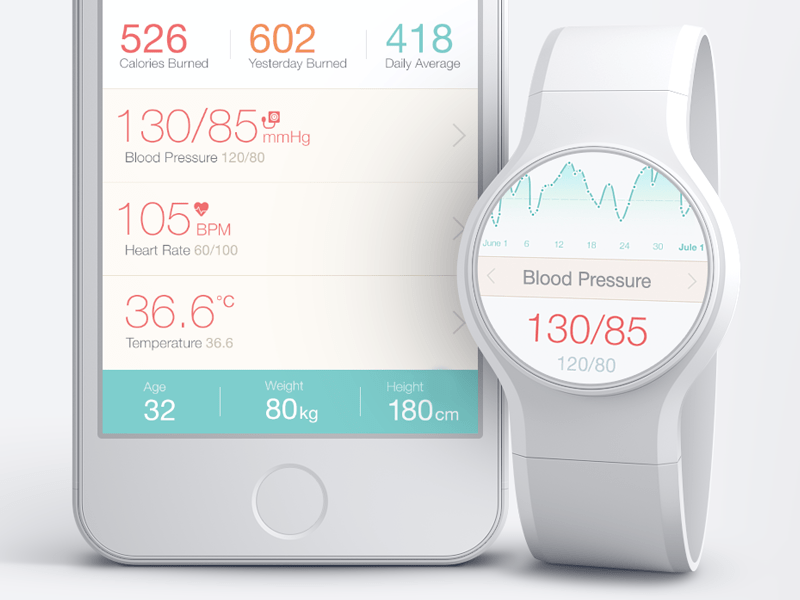

Hey!
It looks like you're browsing in . Would you like to switch over to the website?