Are you running a B2B company?
If you want more businesses to walk through the door of your own business than perhaps you need not look any further than LinkedIn.
LinkedIn is a business-focused, social network geared for professionals across a wide variety of industries. According to the site, LinkedIn helps to “manage your personal identity” and assists you in “engaging with your professional network”.
Since launching back in 2002, the site now has around 300 million members, making it the largest data base of working professionals in the world.
Even though LinkedIn was started as a social network, the fact that it is geared to professionals has turned it into a leading platform to advertise products and services to other businesses. In fact, for B2B marketing LinkedIn can outperform other social networking sites like Twitter and Facebook.
Interested in using it to run your next campaign? Here is what you need to know:
1. Getting Started
LinkedIn not only allows individuals to make profiles but it also allows businesses to have their own page too. Start by setting up your brand with its own LinkedIn page. Be sure to include a strong paragraph or two on what your company does and list your website, company size, location and any other relevant information.
You may also want to highlight the strengths of your company and what solutions you can offer to other companies.
Once you have a company profile page, encourage your staff to create their own LinkedIn profiles to help establish the credibility of your brand and to help build a strong presence.
2. Company Status Updates
Once you have established a company page, the best way to get followers is to post and share relevant content. This could include sharing company blogs, videos, images or simply a status update.
LinkedIn also provides an opportunity for you to target your status updates by company size, industry, job status, location and by certain employees.
According to LinkedIn, targeting your company updates can help increase audience engagement by as much as 66 percent.
3. Notice What is Trending
Back in March 2014, LinkedIn added a Trending Content Tool which allows you to view the most popular content being shared across the site.
By monitoring the trending content your company should be able to see what type of information and posts are generating the most engagement and where you can add more value.
4. Create your Own LinkedIn Group
Creating a group based on an industry related topic is a great way to boost audience engagement and get businesses following your site. Creating a group also helps you to establish your credibility in the industry and can be a clever way to generate leads.
Another benefit of managing your own LinkedIn group is that you can send them emails which allows you to directly target your audience.
5. Running Paid Ads
Becoming an influencer on LinkedIn is a great way to supplement any paid advertising. It may also be comforting to know that LinkedIn recently acquired Bizo for $175 million in order to expand their advertising platform and offer more services.
If you want to start running paid ads on LinkedIn here’s how to start:
A. Strategy: In order to effectively target other businesses and to get a positive return of investment (ROI) here are some questions you need to answer before launching your campaign:
- What is the total budget to be spent on marketing?
- What is the lifetime value of a customer (CLV)?
- What is the main intention or goal of your campaign?
- What Call to Actions are you testing in the campaign? Do you have more than one?
- What would be the most desirable outcome for this campaign?
- Will you run A/B tests? If so, what components will you test?
- Will you run LinkedIn Text ads or Sponsored Updates?
While these questions are necessary for any good marketing campaign, when you are running a B2B company, you really need to ensure that your campaigns are as professional as your company.
B. Ad Creation: There are many ways to create an engaging ad on LinkedIn, however there are a few mandatory things to keep in mind. Firstly, LinkedIn ads consist of a headline of up to 25 characters and a description of 75 characters. It is important to ensure that everything you want to say fits in these parameters. Your ad should also contain your company name, an image or video and a URL. You also want to ensure that your campaign offers some clear incentive such as a giveaway, special discount or a free sample.
According to statistics from LinkedIn, Ads with images tend to perform better than just text ads, so try to ensure your image stands out and instantly attracts viewers attention.
C. Budget/Duration: Now that you have gathered all of your data and are ready to launch your campaign, it is important to set a budget using LinkedIn’s budget feature. This feature allows you to set a daily limit of over $10 for your campaign. While this is very affordable it may be worth noting that LinkedIn’s average cost per click (CPC) is around $2-$7, however it can go as high as $12 for certain campaigns.
LinkedIn’s CPC may seem high compared to sites like Google Adwords however, remember that LinkedIn offers a specific way to target your audience. Couple this with the fact that you already have a presence on LinkedIn and it makes for a much more successful advertising campaign.
If you are stuck on where you should budget your campaign think about your customer lifetime value instead of just your immediate campaign results. For example, say you have a CLV of around $200. This means that you need to stay well under $200 in order to acquire a customer and make a positive ROI.
C. Click Through Rates: Now that your campaign is up and running it is important to monitor your CTR. As far as LinkedIn goes, a good CTR is better than 0.10%, however you really want to aim for .30% and over. 1% would be considered excellent and if you are generating this type of response, it may be worthwhile testing your ad campaign across different platforms.
If you are running LinkedIn Text ads, keep in mind that your CTR is probably going to be lower than LinkedIn’s Sponsored Updates. To put it in perspective, a typical text ad will have a CTR of around 0.005-0.020%.
LinkedIn rewards advertisers who regularly update their ad copy and images so even if you get a high CTR on your campaigns, don’t be afraid to tweak them for maximum performance.
D. Tracking Ads: Tracking your ads helps you to keep up to date on how much you are spending and whether your ads are effective or engaging your audience. LinkedIn offers a few ways to track your ads and monitor just how much you are spending. These include:
- Creating a different landing page for each ad group (this can also be a duplicate page)
- Using custom UTM parameters for each ad group to track your analytics
- Using bit.ly links to track clicks
- Setting up goals on Google Analytics
- Passing lead source into your customer relationship management (CRM) platform
It is not necessary to run all of these tracking options however, having at least 2-4 of them in place can definitely help you determine the success of your campaign and where tweaks may be needed.
E. Ad Targeting: Another benefit of LinkedIn’s network is that because they are so big they are able to offer excellent targeting options which include- company name or industry, company size, job titles, location, seniority, age, education, skills and more. You are also able to exclude certain companies or titles, such as competitors etc.
Targeting is of course going to take some trial and error, so experiment with the most obvious group first and then branch out into a wider audience to see if it yields better results.
LinkedIn also offer an Audience Expansion service which allows you to target individuals who are outside your targeting group but share similar qualities. While this can help you to reach more people, it is not really recommended if you have a very specific audience that you are trying to reach.
For example, say you a running a campaign that is targeting a mid to large advertising agency. Your targeting may look something like this:
Option Number 1:
- Industry: Marketing and Advertising
- Job Title: Marketing Manager, CMO, VP of Marketing
- Company Size: 50-300 employees
- Location: Australia, United Kingdom, USA
Option Number 2:
- Company: Include up to 50 ad agencies by name that you wish to target specifically
- Job Category: Marketing
- Seniority: Director, Manager
- Location: Australia, United Kingdom, USA
Option Number 3:
- Location: Australia
- Industry: Marketing and Advertising
- Skills: Digital Marketing
- Function: Marketing
- Seniority: CMO, Director, Manager
F. Case Study: Bizible ran an ad campaign on LinkedIn that helped them achieve a 600% ROI. Their sponsored post read-
“Are you a marketer using Adwords to generate Salesforce leads? Get a live demo of Bizible marketing analytics and get a free shirt!”
Their campaign also included an image and a link to their sales page.
Bizible attributes their success to the fact that they targeted their ads by asking users a specific, qualifying question and limited the campaign to just 2000 users. The ‘live demo’ option also made users feel that there was no real commitment to anything and of course, the free shirt probably also helped peak customer curiosity.
Now that you have a good understanding about how to build presence on LinkedIn and the ins and outs of running a paid campaign all you need to do is set the wheels in motion and watch your user base soar.
Are you interested about running a LinkedIn campaign? Speak with us.
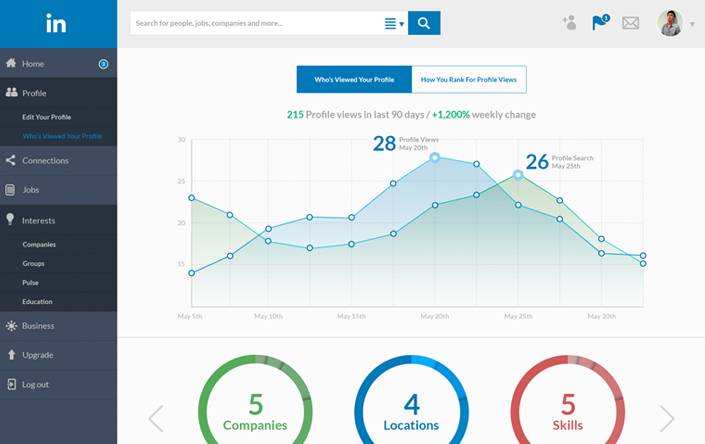
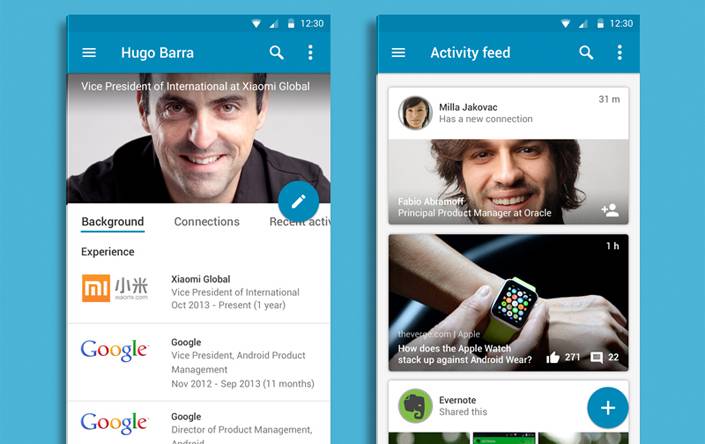
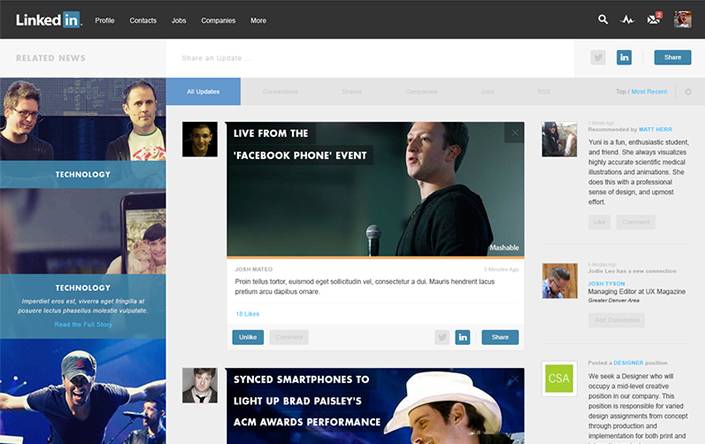

Hey!
It looks like you're browsing in . Would you like to switch over to the website?