Does your brand use Google+?
Google+ is not as popular as other social networks like Facebook and Twitter, but that does not mean it should be ignored.
Over 150 million people use Google+ every month and over 50 percent of those active users log into their account everyday.
If that wasn’t enough, Google gives everyone who has a G-mail account a Google+ page, which means that there are over 450 million accounts out there.
Google+ is also growing at an average rate of around 33 percent per year, which means that more and more users are signing up every day.
These are pretty noticeable statics and something your company should be taking advantage of, particularly when it comes to marketing.
Along with being a social network, Google+ also comes with some amazing benefits, such as:
- Helping your business to be registered on Google’s search engine
- Allowing customers to find your business using Google’s map feature
- Ensuring customers are getting the most up to date information about your business (rather than waiting for any changes to be indexed on regular search results)
- Providing a way to improve your authorship and get your image attached to your articles
- Helping to drive traffic to your website
- Boosting your SEO by pushing your brand to the top of search results
These are just some of the ways that you can use Google+ to help grow your business and strengthen your branding image.
Google+ also has many other features including Google Hangouts, Google Communities, Google Collections and Google Events which we will get into below.
Getting Started with Google+
Step #1: Make an Account
Before you can begin using Google+ as a marketing tool you first need to create an active account. This starts by going to plus.google.com and following the instructions to make your account. A couple of things that you need to remember with this step are-
- Fill in all the necessary information: a more completed account looks more professional
- Attach a professional logo or photo of your company for your profile picture
- Create circles: this is where you add your friends and business connections
- Add a cover image to your account to make it more appealing and visual
- Add upto date information about your business such as contact information, address, operating hours etc.
Step #2: Learn the Basics
Google+ is relatively easy to learn how to use. Spend a little time navigating and getting used to the platform, but here are some pointers to keep in mind-
- Clicking +1 is essentially “liking” a post
- Comment and “+1” the posts of your followers to start building an active platform
- Join Communities to grow your following and participate in discussions surrounding your industry
- Experiment with creating Collections (creating lists or categories of think that you love or things that interest you)
- Set up Google Hangouts and sync your phone number (more on this later)
- Download the Google+ Mobile app
- Sync your Google calendar
Step #3: Marketing
There are six main ways that Google+ can help you to market and promote your brand-
- Sharing Content
- Google Communities
- SEO
- Google Hangouts
- Google Events
- Google Collections
Let’s get into each in more detail…
Marketing with Google+
1.) Sharing Content
Sharing content on social media is a great way to get your message out there and direct traffic back to your website. It is also a great way to build up your brand as an authority.
When it comes to sharing content on Google+, you need to keep in mind that quality is key. This is because Google will base the legitimacy of your profile page based on the engagement and interactions you have on your Google+ account.
Unlike Facebook or Twitter, Google+ offers a variety of ways to share your content. These include :
- Posting content to your Google+ profile page
- Sending a targeted email to your Circles
- Sharing content on Community groups
Sharing on Google+ Profile Page
This is the easiest and most straightforward way to share your content on Google+. Just like Facebook, all you have to do is upload your link to your home page. People in your circles will then be able to see, share and comment on your content.
When posting you can also elect who you wish to see your content. This way you can target your content to a specific group, keep it private or choose to share it publicly.
If you are planning on really pushing your Google+ marketing strategy, you also need to install a Google+ share icon on your main website.
This will allow visitors to also share your content on their own Google+ feed and will add to the reach and reputation of your content.
Emailing Your Circles
Google+ allows you to send emails to people in your circles even if you don’t know their email address. To do this, simply login to your Gmail account and in the “to” field type the name of the person in your Circle that you wish to email. Google will then automatically send the email to that user.
This is a great way to keep in touch with clients and leads, and share upcoming information about any products or services that you offer.
Just keep in mind that no one likes to be spammed, so keep your emails to the point, personal and relevant.
You can also choose to opt out of this feature by going to your “Settings”, so if you can’t find an email of someone in your Circle, this is most likely why.
Sharing Content in Communities
A great way to share your content with a wider following is to post it within the many different Communities on Google+.
We will go into this more below, but sharing in specific community groups can really help to put your name out there in a positive way.
It can also help your content to be viewed by a wider audience than just those who are following you on Google+.
2.) Communities
Communities are very similar to Facebook Groups and are by far one of the best features of the platform.
Communities not only allow you to share your content but they also offer a wonderful opportunity for networking and expanding your reach.
Whether you decide to run your own community or join an established one, they are a great way to participate in discussions and share your thoughts and ideas about a particular topic that is aligned with your brand.
Some Communities also have millions of members, which means having your content shared on those groups could pay off for your brand big time.
When it comes to sharing and interacting with Communities, the biggest mistake that brands make is to spam. They get excited to share their content and simply drop links on every community out there.
Not only is this going to potentially get you flagged and kicked out of the community, but it is not going to do anything to help your reputation.
Joining various Communities is about making meaningful connections and sharing valuable information.
When you take this approach, you will not only put yourself in a position to finding genuine leads, but you will also very quickly start gaining trust from other community members.
Also, keep in mind that by default Google will show all the messages that you post on communities on your own profile page. You can hide these posts by going to your settings, but this is even more reason to ensure that you do not spam communities.
3.) SEO
Unlike other social networks, Google also directly uses the interactions on your Google+ page to determine your SEO rankings.
We have already touched on this briefly above, but being active on Google+ can do wonders for your SEO. While traditional SEO methods also need to be adopted, being active on Google+ can give your brand a much needed boost.
It seems obvious that this would be the case seeing that Google is one of the largest search engines in the world, but here is how it works-
Engagement
When you share content on Google+, Google is able to track the interactions, such as how many comments or +1’s your content receives. It then uses this information to determine how relevant your content is to your audience and ranks it in their regular search results accordingly.
This means that the more positive engagement you receive on a post in Google+, the more likely Google is to rank it higher in their regular search results.
Another way to boost the “ranking” of your posts is to get recommendations through your Circles (friends). This also shows Google that your articles and profile are of high quality and value and therefore, should get a higher preference in search results.
As an added SEO bonus, every time your name is mentioned it also creates a link back to your profile and any of the websites that you have listed on your profile.
Authorship
Google+ has a section that lets you link all of the websites that you contribute to or write on. You can also include links to articles about you or to other social media accounts.
By doing uploading links like these, it not only boosts your SEO but it also allows your image to appear near the articles that you have written in regular search results.
This not only increases the likelihood of people clicking on your article, but it also helps to establish you as an authority.
In fact, one study found that having an author image near a search result increased click through rates by 30 percent.
Authority
All brands want to be an authority in their field, and being active on Google+ can help with that.
By being an authority, your posts get ranking preference and it also becomes easier to attract new customers and clients.
Google bases your authority ranking on how many interactions your profile and content receives as well as how many people you have in your Circles. Your authority is also boosted by regularly using the platform.
This means that by sharing valuable content, engaging with other users and adding more friends, it will help Google perceive your brand as an authority.
Keywords
To help your profile and business to rank higher in search results, you can also include keywords in your about page and when writing your business description. This helps to increase the chances of your business appearing higher in regular Google search engine results.
Google+ also allows you to use bullet points when writing your description, which is a great way to instantly communicate to your customers and Google what services your brand offers.
4.) Google Hangouts
Google Hangouts is another incredible feature that Google+ offers, which helps to drastically increase and build brand awareness.
This is because Google Hangouts is integrated with YouTube and allows you to stream live videos and webinars for up to ten people.
Google Hangouts is also commonly used by businesses for hosting conferences and tutorials, which are a great way to promote a product or service and connect with remote employees.
There are two main features of Google Hangouts, which you can integrate into your marketing strategy –
YouTube Integration
Whenever you host a Google Hangout it is automatically saved to your YouTube channel. This allows you to build up your YouTube library and offers your readers and clients a chance to get to know your business on a new level.
Being present on Youtube is extremely important for brands looking to build up a reputation due to the growing popularity of the site.
Even though YouTube is a video sharing site, it is also a huge search engine as well. In fact, it is currently the second largest search engine in the world after Google.
Many people turn to the YouTube platform to look up tutorials, how to’s and other information, so by having a presence on the video channel it can help you to tap into this audience as well.
Being on YouTube will also help to boost your overall search rankings for your brand and help to establish your business as a definite authority.
Hosting Live Events
Google Hangouts allows you to video conference up to 10 people at one time. This means that you can host small mastermind type groups to help build up your brand, product or service.
There are so many options to explore when it comes to hosting live events, but here are some ideas to get you started-
- Offering a tutorial on a product or service for new customers
- Hosting question and answer sessions for clients, customers or leads
- Establishing yourself as a thought leader by conducting a seminar or talk on a topic relating to your niche
- Generate buzz for an upcoming event or product launch
- Create an exclusive webinar on a topic relating to your brand
- Join up with influencers in your niche and engage in discussions or an interview about a certain topic of interest
Even though your Google Hangout session is only limited to ten people (including you), it is a great way to start building up your authority as a thought leader.
You can also repurpose the content of your webinar by turning it into a report, ebook, blog post or uploading the video to YouTube.
5.) Google Events
Google events allow you to send out customised event invitations to people in your Google+ Circles or to the general public. Google events also sync with your Google calendar, making it easy to keep track and remind those invited about the event.
You can also make an event for a Google Hangout, which can help to increase awareness and the attendance rate.
Making an event on Google+ is also easy and straightforward and allows you to upload everything from a map of the venue to the date, address and everything in between.
Google+ also offers a “party mode” feature which allows all of those attending the event to upload photos from the event to the same album.
This helps to create a real-time photo journal of the event, which can further promote and market your events to others.
6.) Collections
Collections is one of Google+’s newest features and allows you to organise and collate information into certain groups or subcategories.
You can then share your collections publicly or privately with people in your Circles or another select group of people.
Once you create a Collection, others can also follow it and stay updated every time you had a new link or image.
Collections work very similar to Pinterest boards and help to bring a visual element to Google+. Just like people can follow your boards on Pinterest, people can follow your Collections.
Creating a Collection is also a great way to allow your fans and followers to get to know you and the things that you love. It also helps to establish your brand as a leading force in your target market.
As a business you can also use Collections to help document campaigns, services, events and upcoming product launches.
Step #4: Optimisation of Google+
Along with using these great features on Google+, it is important to know the best time to share and post content on the site.
While this will vary depending on your audience and their lifestyle habits, statistics show us that Google+ users are most active on weekday mornings from 9 am to 11am.
Out of all the days of the week, Wednesday seems to consistently perform the best for most brands, so start with these dates and times to see if they can help get your posts a higher engagement rate.
Hint: If you are curious about when your audience is most active on social media there are some tools that can help such as Timing+. This tool will help you to find the optimal time so you can specifically tailor your social media scheduling to your audience.
Step #5: Comment Back and Be Active
Like all social networks, it is important to be a team player. This means that commenting, sharing and liking other people’s content is important to help help build up your page and following.
The more active you can be on Google+ the more likely your content will also rank higher in search results.
Google+ in Conclusion
Since being released, Google+ has struggled to make a name for itself.
In the early days it was also difficult to make a positive ROI on Google+ which lead to marketers abandoning the platform in favour of Facebook and Twitter.
All of this lead to Google reworking the ideas and features behind the platform. According to engineering director, Eddie Kessler on Google’s blog-
“We’ve spent a lot of time listening to what people using Google+ had to say. There were two features they kept coming back to: Communities, which now average 1.2 million new joins per day, and Collections, which launched just five months ago and is growing even faster.”
While Google+ is still not as popular as Facebook, it has a steadily growing number of users and has many new perks and benefits that businesses can definitely take advantage of.
These perks include-
- Boosting your SEO
- Directing more traffic to your blog or website
- Establishing your brand as an authority
- Authorship (getting your image posted next to your articles)
- Creating webinars or conducting video conferencing
- Creating events that automatically sync to calendars
- Building Collections that allow your audience to “follow” your interests and branding updates
- Having access to email addresses of those in your Circles
- Reaching like minded members on community pages
- Creating your own Community to establish your brand as a thought leader
- Helping Google to index your business on their map feature
- Syncing videos to YouTube as a way to increase traffic and brand awareness
All of these points have turned Google+ into one of the most valuable social networking tools out there.
While it still may not replace something like Facebook or Twitter, there are still many benefits to being part of the social platform. The biggest being the fact that Google, one of the most powerful search engines in the world owns Google+.
Are you going to start using Google+?


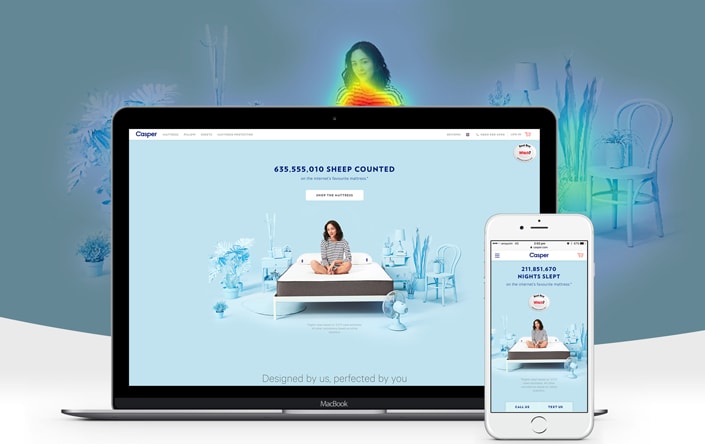
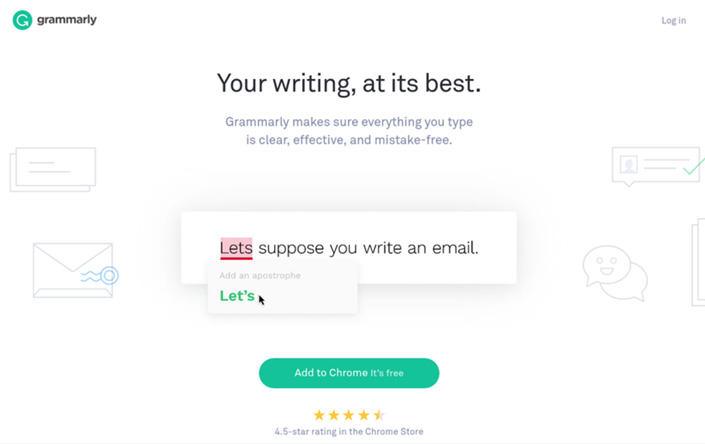
Hey!
It looks like you're browsing in . Would you like to switch over to the website?